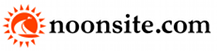WEATHERTRACK is a GRIB viewer for GFS models or other scientific weather models to display weather forecasts on your mobile device: your iPhone, iPad or iPod touch. Use WEATHERTRACK to get simple, accurate information on wind speed or wind direction, pressure, air-/sea temperature, precipitation, wave height or wave direction, current, cloud cover, CAPE (severe weather data) and many more details. To keep roaming fees in check the GRIB files are compact and the estimated file-size is displayed for every download. Available in 7 languages.
Liveaboard Daniela Stocks explains how her husband – Jens-Uwe Mager – came to develop WeatherTrack – “the Swiss army knife for weather enthusiasts”.
“For a long time we used GRIB files for retrieving weather forecasts, mostly using a laptop and Wi-Fi if available, or via Sailmail and our SSB if offshore. However, typically you are quite often ashore and do not have your laptop with you as it’s too precious or too heavy to be put in the backpack.
In recent years the iPhone and now also iPads have become quite a common sight in cruising circles, and in the case of the iPhone, it is nearly always in the owner’s pocket. Nowadays, you can find Wi-Fi ashore almost anywhere and in some cases, it is cheap to buy pre-paid cell phone data SIM cards that you can put into your iPhone to have Internet access everywhere you go, even while sailing a few miles along the coast. Sometimes it can be difficult to get a half working Internet connection via mobile data, like for example recently in the San Blas, Panama. But then it was the only option to get the Internet there at all.
So with the rise of these new devices came the idea, about two years ago, to develop a GRIB viewing app for IOS devices, and so WeatherTrack was born. The goal was to provide a precise weather forecast without dragging a meteorologist along – a mobile planner, easy to use, even in a café. Jens-Uwe, who developed the app, tried hard to be able to display all kinds of GRIB data, which enabled us to see way more than just wind and rain data, such as current or CAPE. CAPE is the potentially available energy in the atmosphere, a good measure for thunderstorms, and the idea of including CAPE in our app. came up last year while sailing around Cuba. We learned the hard way how much lightening can damage your boat. Our larger neighbour boat got hit and nearly everything electrical on board was damaged. We only got static hits but it still killed our wind speed and cockpit chart plotter and our autopilot suffered, too, as we experienced later. (Read more about CAPE at www.weathertrack.us/CAPE.html).
Early last year we used WeatherTrack a lot (offshore) for the NOAA RTOFS Atlantic Ocean current forecasts to see how the currents change on a daily basis between Cartagena, Colombia and San Blas, Panama. So with this information, on passage, we managed to have the current with us in both directions, just by changing our course slightly to the north or south from the straight line. These RTOFS forecasts are also very usable to see how the Gulf Stream changes around Florida and the Bahamas.
While on passage, we use Airmail/Sailmail and our Pactor modem to retrieve GRIB files, but we are not happy with the display on the computer, so we download the resulting GRIB files to our iPad for easier and detailed viewing. The GRIB files are compatible, as WeatherTrack actually uses the Sailmail servers to download weather forecasts from the internet, thanks to Jim Corenman of Sailmail who lets us use his servers for getting GRIB files.
Lately we have added more data to WeatherTrack, requested by our European customers, namely wave forecasts for the Mediterranean Sea, the Black Sea and the Baltic Sea. One of the new weather models we have added is the US NAVY FNMOC regional Mediterranean model, as the NOAA WW3 model does not model closed bodies of water. This feature and more is coming up very soon in the next WeatherTrack version 1.4. to be released this month.
We are also a bit proud of GLOBAL-LOCAL – a new feature showing a world map with the current satellite cloud images overlayed (clouds update about every three hours, daylight area is calculated every 10 minutes). We find this quite useful as you can see the global systems and how they move around on Earth. Additionally, you can tap on the map and see a bubble pop up with the local eight-day forecast at this position. These bubbles (up to 10) are remembered, so you will see the weather in your favourite places all around the world every time WeatherTrack launches.
As liveaboards, all this has been basically developed and tested from the cockpit of our sailboat. Large parts were created while sailing in Florida and Jamaica and now while in Colombia and Panama”.
WEATHERTRACK can be downloaded from the iTunes app store – with full information also at www.weathertrack.us – Costs $19.99.